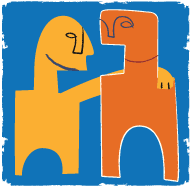Thursday, December 25, 2008
Thursday, December 11, 2008
FON MOVIMIENTO Newsletter: November/December 2008
NEW YEAR, NEW FON ROUTER
Make a resolution to get a FON router at a discount
 Ring in the New Year cheaper with FON WiFi. FON is offering the La Fonera router for the special holiday price of €19.95. Add the La Fontenna WiFi signal booster to your cart for just €9.95. Buy now for yourself or for a friend.
Ring in the New Year cheaper with FON WiFi. FON is offering the La Fonera router for the special holiday price of €19.95. Add the La Fontenna WiFi signal booster to your cart for just €9.95. Buy now for yourself or for a friend.
FISH AND CHIPS MEETS FON AND BT
Foneros get even more access to WiFi in the UK

Planning a trip to London? Don't forget to pack your favorite WiFi gadget because you will be able to find WiFi nearly everywhere! Foneros already enjoy access to more than 100,000 BTFON WiFi hotspots throughout the UK for free. FON and BT have extended their collaboration so that now, Foneros can also get easy access to over 3,000 BT Openzone commercial hotspots at special Fonero rates.
So, Ring in the New Yearwhen at London Heathrow Airport, look for a BT Openzone WiFi signal, connect and surf the Internet.
It´s that simple, or as they say in the UK, Bob´s your uncle!
MAKING MONEY BY LAND AND SEA
 After many years of frustration with other providers, Sébastien, port employee and WiFi manager at the Baie des Anges marina in France, decided to install FON. It fit his needs better than the competition. Installation was cheap, the connection fees were not too expensive for his clients, and payments could be made online. And best of all, Sébastien made more than 1000 Euros over the past five months by selling FON WiFi access to boat owners and to tourists who frequent the apartments nearby! Make money with your WiFi.
After many years of frustration with other providers, Sébastien, port employee and WiFi manager at the Baie des Anges marina in France, decided to install FON. It fit his needs better than the competition. Installation was cheap, the connection fees were not too expensive for his clients, and payments could be made online. And best of all, Sébastien made more than 1000 Euros over the past five months by selling FON WiFi access to boat owners and to tourists who frequent the apartments nearby! Make money with your WiFi.
Tips! Sébastien recommends installing your router up high and in a location where there is a strong demand for WiFi.
GO GO GADGETS!
FON makes it easier to connect to WiFi with more mobile devices

Have an iPhone, Sony PSP, Nokia or other mobile device? FON has improved its captive portal so now you can connect to the Internet with many WiFi gadgets with as much ease as with your laptop. Learn more.
Find FON Spots on your iPhone

FON Maps is a cool little application, developed by a Fonero in Japan, that uses iPhone´s GPS to determine your location and the FON Spots closest to you. You can also use it to find FON Spots elsewhere in the world. It is available for free from the iTunes app store.
Wednesday, December 10, 2008
Hotspot Shield by AnchorFree

Free security and privacy product ensures your anonymity while on-line.
Public networks (both wired and wireless) are great. After all, what would life be without connecting while at airports, hotels and coffee shops? However, the danger to your personal data exists even if you connect to a fee based open network. Your passwords, credit card numbers, and any data you send can be seen and associated with you personally. Standard antivirus software won't protect you as this threat is on the network, not your laptop or iPhone.
That's why AnchorFree is pleased to offer Hotspot Shield. Our application keeps your Internet connection secure and anonymous on public networks.
100% Security Through a VPN
Hotspot Shield creates a virtual private network (VPN) between your laptop or iPhone and our Internet gateway. This impenetrable tunnel prevents snoopers and hackers from viewing your email, instant messages, credit card information or anything else you send over the network. Hotspot Shield security application is free to download, employs the latest VPN technology, and is easy to install and use. So go ahead - Get behind the Shield - Try Hotspot Shield today!
Hotspot Shield runs on:
- Windows Vista
- Windows XP
- Windows 2000
- Mac OS X (10.5 Leopard)
- Mac OS X (10.4 Tiger)
Friday, December 5, 2008
WiFi in your camera
Eye-Fi
A Wireless Memory Card?
Yes, there really is Wi-Fi inside that tiny little card. We think it’s going to change the way you take, save and share photos.All Eye-Fi Cards come with everything needed to make it simple to set up and connect to your home Wi-Fi network. After that, pop the card into your digital camera and start capturing memories. It stores pictures like a regular SD card no matter where you are, and uploads automatically as soon as you return to your wireless network. All you have to do is turn the camera on.
And, now you can choose the Eye-Fi Card that best suits your needs. You want to just get your photos hassle-free to your computer? How about easily sharing your memories on the Web? Or, maybe you’d like to be able to upload and tag your photos on the go? No problem! Find the right Eye-Fi Card for you.

How It Works
Upload to ComputerAll Eye-Fi Cards can automatically deliver your pictures to your computer. PC or Mac. It’s as simple as choosing a folder. The card will then wirelessly deliver your photos to that destination and even arrange them in neat, date-stamped folders.
Your photos can only be delivered to the computer and folder you’ve chosen, so you don’t have to worry about your photos going elsewhere, even if you’re in a different wireless network. And, if you’re a Mac user, you can choose to have your photos delivered directly into iPhoto for the best experience.
To receive photos in this mode, your computer must be turned on and running the Eye-Fi Manager software. It’s a fast and convenient way to upload your photos for later enhancing, publishing or archiving. No messing with cables or cradles.
Upload to Web
Now it’s truly effortless to share your memories with friends and family. The Eye-Fi Card wirelessly connects to your home Wi-Fi network and uploads your pictures to a photo sharing or social networking website of your choice. Select one from more than 20 sites.
Behind the scenes, the Eye-Fi Service intelligently handles your photos, getting them to your chosen site, taking care of log-ins and passwords, even re-sizing pictures if your destination requires it. It’s secure and private, and photo uploads are free and unlimited with Eye-Fi Share and Eye-Fi Explore.
Upload to Web and Computer
You can save your photos on your computer and share to the web with no extra effort.
When your computer is off, Eye-Fi’s Smart Boost technology will automatically send photos from the camera, through your home Wi-Fi network, to the Web-based Eye-Fi Service. The Eye-Fi Service will then deliver images to a photo-sharing site and to your computer when it is eventually turned on. In this approach, the speed at which images are transferred from the camera is paced by the home’s Internet connection.
And, if your computer is on while you are uploading, the card will deliver your photos there first at an even faster speed and then send them up to your photo sharing site from your computer.
****************************************************************************************
Wireless Cameras
The Panasonic Lumix® DMC-TZ50 has a built-in wireless LAN communications function (Wi-Fi®) that complies with IEEE 802.11b/g standards. It provides wireless Internet connection to a T-Mobile HotSpot 1 or home wireless LAN system without having to use a PC or cell phone. Once connected, you can access Google's Picasa Web Album and upload your photos right from the camera.Easy Camera Editing of Web Album Photos
You can also use the TZ50 to check and delete photos that you've uploaded to a Picasa Web Album, without having to use a PC or cell phone.
Share Photos Immediately with Friends and Family
After you've uploaded your photos with the TZ50, you can receive an e-mail (Gmail2) on your PC or cell phone with a URL link to your photos. Then you can add a message and forward the URL to friends and family so they can check out your Web album immediately. Have fun sharing your photos anywhere you go.
LEICA 28mm Wide-Angle Lens with 10x Optical Zoom
Now you can fit sweeping landscapes into a single frame with the 28mm wide-angle setting. Pull in subjects from far away to capture even subtle facial expressions with the dynamic 280mm telephoto setting. Ideal for traveling, the Lumix® DMC-TZ50 9.1-megapixel digital camera combines a wide-ranging LEICA DC Vario-Elmar lens with a handy, compact body. The Extra Optical Zoom function also extends the zoom to as much as 16.9x, giving you even greater telephoto power3.
Intelligent Auto Mode Helps Get Great Shots in Every Situation
Set the TZ50 to iA mode and let the five Intelligent Auto functions team up to help prevent shooting errors. Intelligent Exposure corrects lighting differences, so images come out just the way you see them; Intelligent Scene Selector chooses the mode that best fits the situation; MEGA Optical Image Stabilization (O.I.S.) helps prevent blurring from hand-shake; Intelligent ISO Control helps prevent motion blur; and Face Detection helps produce clear portraits by optimizing the focus and exposure settings.
Other Cameras:
Google...
LINKS:
Panasonic.com: Panasonic Lumix® DMC-TZ50
Martin Var's Blog: "Panasonic Lumix DMC-TZ50 with WiFi"
Eye-Fi
Monday, December 1, 2008
Outdoor Foneras under development
"Here are a few pictures of a ruggedized Fonera for outdoor deployments. We built it with one of our Asian partners and we are now testing it. This is not a product announcement. As my readers know this is my blog and I share R&D projects as they evolve. But we have had a lot of requests for outdoor foneras and we are working on the concept."



Express your opinion on the Fon Boards: "Outdoor Foneras"